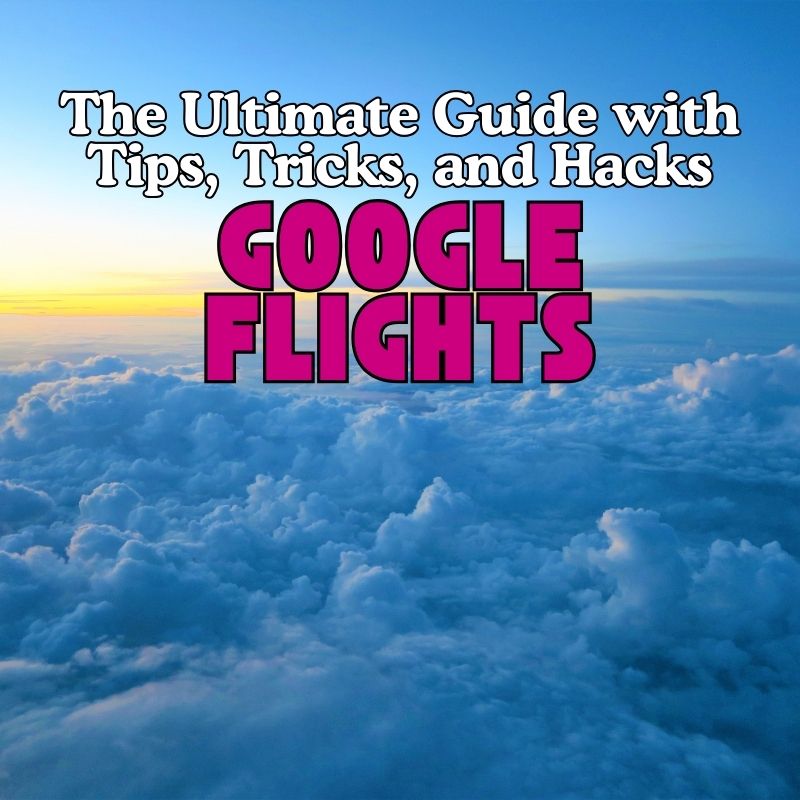
Google Flights
The Ultimate Guide with Tips, Tricks, and Hacks
Google Flights – Traveling has become easier than ever, yet searching for flights can still feel overwhelming. With hundreds of airlines and countless booking sites, it is easy to get lost in options. This is where Google Flights comes in.
Google Flights is one of the most powerful tools for finding airfare quickly. It is simple to use, full of smart features, and trusted by millions. However, many travelers only scratch the surface of what it can do.
This guide will show you everything you need to know about Google Flights in 2025. You will learn how to search effectively, use advanced features, and apply powerful tricks to save money. By the end, you will be ready to plan your next trip with confidence.
What Is Google Flights?
Google Flights is a travel search engine that helps you find flights quickly and easily. It collects schedules, prices, and availability from hundreds of airlines worldwide. Unlike booking websites, it does not sell tickets directly. Instead, it redirects you to the airline or a trusted partner to complete the purchase.
The tool was created by Google to make flight searches more transparent and efficient. It uses advanced technology and real-time data to display accurate results. Travelers can see pricing trends, compare options, and even predict fare changes. This saves both time and money when planning trips.
One of its greatest advantages is speed. Google Flights loads results faster than most competitors. The interface is clean, simple, and easy to navigate. You can filter by price, airline, number of stops, departure times, and more. This makes it flexible for different travel styles and budgets.
Another unique benefit is the ability to explore destinations without a set plan. By leaving the destination blank, you can browse the map. Prices appear over cities, allowing you to discover affordable options across the world. This feature is perfect for travelers who value flexibility.
Google Flights is not just about finding tickets. It also helps you track fares and spot the best times to book. While some budget airlines may not appear, it still covers a wide range of carriers. For most travelers, it remains one of the most reliable tools for planning flights.
Read also – Best Area to Stay in Tenerife

Why Google Created It
Google created Google Flights to make travel planning faster, smarter, and more transparent. Traditional booking websites often overwhelmed users with clutter and hidden fees. Prices changed quickly, and travelers struggled to understand when to book. Google wanted to solve these problems with a simpler tool.
The project started after Google acquired ITA Software, a company specializing in airline fare data. This acquisition allowed Google to access advanced algorithms and massive databases. With this foundation, Google developed a platform that could process flight information faster than competitors.
The goal was not to sell tickets directly. Instead, Google focused on providing accurate information and clear comparisons. By separating search from sales, Google reduced conflicts of interest and improved trust. Travelers could see the real prices before booking elsewhere.
Google also wanted to connect search with user behavior. Millions of people already used Google to search for flights. By integrating flight data into the Google ecosystem, the company created a seamless travel experience.
Another reason was accessibility. Google Flights works across devices, making it useful for both casual and frequent travelers. Whether searching on desktop or mobile, users receive the same clean interface.
Ultimately, Google aimed to empower travelers with knowledge. Price tracking, flexible calendars, and predictive analytics became tools for smarter planning. Instead of guessing when to buy, users could make informed choices.
Through Google Flights, the company succeeded in turning complicated travel searches into a smooth, reliable experience.
Read also – Berat Albania: Guide to the City of a Thousand Windows
How It Differs from Other Platforms
Google Flights is not a typical booking website. It focuses on search, speed, and transparency rather than direct sales. Most travel platforms, such as Expedia or Kayak, act as middlemen between airlines and customers. They earn commissions from bookings. Google Flights works differently.
The platform does not sell tickets itself. Instead, it directs users to the airline or a trusted partner. This approach reduces bias and creates more reliable results. Other platforms may promote flights that generate higher commissions. Google Flights avoids this practice by prioritizing accuracy and user experience.
Another difference is speed. Google Flights loads search results in seconds, often faster than competitors. The interface is simple, with fewer distractions. Other platforms may include advertisements, bundled offers, and extra services. These additions can overwhelm travelers searching for flights quickly.
Google Flights also provides unique features like the Explore map and flexible date calendar. These tools help users find cheaper routes and destinations. Many booking platforms lack such powerful visualization features. They usually focus on listing prices without broader insights.
Price tracking is another distinct advantage. Google Flights can send alerts when fares rise or drop. While some competitors offer similar tools, Google’s system is often more reliable due to access to large datasets.
Overall, Google Flights differs by prioritizing transparency, speed, and flexibility. It empowers travelers with clear data instead of pushing direct sales. This makes it a favorite choice for both casual and frequent travelers.

How to Use Google Flights Step by Step
Starting Your Search
Begin by visiting flights.google.com. Enter your departure city, destination, and preferred travel dates. The system accepts both airports and cities, making searches flexible.
If you are unsure of the destination, you can type a country or even a continent. For example, entering “Europe” will display available flights to different European cities. This feature is especially useful when planning broader trips or exploring multiple options.
Once you enter the details, click the search button. Google Flights will display available routes within seconds. Results appear with prices, airlines, stops, and durations clearly listed. You can compare several options on the same page without opening multiple tabs.
If you want to refine results, use the filters on the left side. These allow you to narrow searches by airline, number of stops, baggage, departure times, and price ranges. For example, you can select “nonstop only” to avoid layovers. This makes planning more efficient.
Google Flights also provides suggestions. If a nearby airport offers cheaper fares, it will display the option. Sometimes, driving a short distance to another airport can save significant money.
Overall, the search process is quick and intuitive. Whether you have fixed travel plans or just an idea, the platform adapts. By starting with a clear search, you set the foundation for exploring advanced features later.
Read also – Vegan restaurants near me: Excellent Tips For Best Experience
Filtering Options
After entering your travel details, Google Flights displays a list of available flights. At this stage, filters become essential. They allow you to refine results and find the option that best matches your needs.
On the left-hand side of the page, you will see different filtering tools. These include options for price, airlines, stops, times, bags, and connecting airports. Each filter narrows your choices, saving time and reducing overwhelm.
For example, selecting “nonstop” flights removes all options with layovers. This is helpful for families, business travelers, or anyone who values convenience. If you want to fly with a specific airline, you can easily apply that filter.
Price filtering is another valuable feature. You can set a maximum budget, and Google Flights will only show fares within that range. This ensures you stay on track without wasting time on expensive flights.
Departure and arrival times are also adjustable. You can choose morning, afternoon, evening, or even overnight flights. This makes it easier to match your schedule or avoid less comfortable hours.
The baggage filter adds clarity. By enabling it, you can see whether prices include checked or carry-on luggage. This prevents unpleasant surprises when booking through airlines or partners.
Using filters transforms the search from general browsing into precise planning. Instead of scrolling endlessly, you focus only on relevant options. This feature is one of the main reasons travelers consider Google Flights both efficient and user-friendly.

Understanding the Calendar and Price Graph
One of the most powerful features in Google Flights is the calendar view. It helps travelers quickly identify the cheapest days to fly. When you click the calendar, prices appear under each date, covering the whole month.
Cheaper days are usually highlighted in green, while more expensive days may appear in red. This color coding makes it easier to compare prices at a glance. By scanning the calendar, you can see how shifting your travel dates saves money.
The calendar is especially useful for travelers with flexible schedules. If you can move your trip by just a few days, you might save hundreds. This tool makes it clear when prices drop or rise during a given month.
In addition to the calendar, Google Flights offers a price graph. The graph shows fare changes over several weeks or months. You can see how prices increase or decrease depending on your chosen dates.
The graph works well when planning longer trips. For example, you can track how fares change for summer holidays compared with winter. This provides a better understanding of seasonal trends.
Both the calendar and the graph simplify decisions. Instead of guessing when to book, you rely on visual tools. They help you balance your budget with your preferred travel dates. Together, these features turn uncertainty into clarity.
For many travelers, the calendar and graph are the main reasons Google Flights stands out from competitors.
Read also – Pictures of Greenland: A Complete Travel Guide
Exploring the Map Feature
Finding Affordable Destinations
The Explore map in Google Flights is perfect for finding affordable destinations. It allows travelers to search without specifying a city. Instead, it displays a world map with flight prices over major locations.
This feature is ideal for flexible travelers. If you have a budget but no fixed plan, the map shows the cheapest options first. You can zoom in or out to see regional or global prices.
Filters make the Explore map even more useful. You can set trip duration, departure airport, and budget. Google Flights then highlights locations that match these preferences. This saves time and eliminates guesswork.
For example, if you are flying from New York with a $500 budget for a weekend, the map will show all destinations within that price range. You may discover cities you had not considered before.
Hovering over a city shows average fares and flight details. Clicking on it opens a full list of available flights. This makes planning spontaneous trips simple and fast.
The Explore map is also helpful for discovering off-season travel deals. Prices for certain destinations drop significantly during specific months, and the map makes these opportunities visible.
Overall, this feature encourages adventurous travel while keeping costs low. By using the Explore map, you can find destinations that balance affordability, convenience, and personal interest.

Ideal for Flexible Travelers
The Explore map works best for travelers who value flexibility. It allows you to discover destinations based on price and convenience. Instead of searching for a single city, you can see multiple options at once.
Filters help customize results to your preferences. You can set departure airport, trip length, budget, and even travel dates. Google Flights highlights the most suitable destinations for your criteria. This saves time and effort when planning.
Flexible travelers can take advantage of seasonal deals. Some cities have lower prices during certain months. The map shows these trends visually, making it easier to choose the best time to travel.
You can also explore nearby airports. For example, flying into a smaller airport may reduce costs significantly. The map displays all available options, giving you freedom to decide.
The Explore map encourages spontaneous trips. If you suddenly have free time or a last-minute opportunity, you can quickly identify affordable destinations. This flexibility often leads to unique and memorable travel experiences.
Additionally, combining the map with Google Flights’ other tools, like price alerts and calendar view, maximizes savings. You can track fares and select the best departure dates.
Overall, this feature suits travelers who are open to new destinations and flexible schedules. It transforms flight planning from a rigid process into an enjoyable, exploratory experience.
Read also – Maine Hiking Acadia: Exploring the Best Trails in National Park

Price Tracking and Alerts
How to Set Up Alerts
Google Flights allows travelers to track flight prices easily. Setting up alerts helps you book at the best time.
Start by performing a search for your desired route. Enter departure and destination cities along with travel dates. Once the results appear, locate the “Track prices” toggle at the top of the page.
Click the toggle to enable tracking. You will need to be signed in to your Google account for notifications. Once enabled, Google will monitor price changes for your selected route.
After setting alerts, you will receive email updates whenever fares rise or fall. These notifications include a summary of current prices and trends. This saves time compared to checking manually every day.
You can track multiple routes simultaneously. For example, you could track flights from New York to London and New York to Paris at the same time. Each alert is sent separately, keeping information organized.
The alerts feature is especially useful for flexible travelers. It allows you to act quickly when a price drops. Google uses historical data to predict fare changes, helping you plan your booking strategically.
Price alerts work for both round-trip and one-way flights. You can also modify or remove alerts at any time. This makes the system flexible and easy to manage.
Overall, setting up alerts is simple, fast, and highly effective. It gives travelers confidence in booking at the right moment without overpaying.
Why Price Alerts Save Money
Flight prices fluctuate constantly due to demand, season, and airline strategies. Price alerts help you monitor these changes automatically.
By tracking a route, Google Flights notifies you when fares drop. This allows you to book at the lowest possible price. Without alerts, you might miss temporary discounts or promotions.
Google Flights also predicts price trends using historical data. These predictions indicate whether fares are likely to rise or fall soon. Travelers can use this insight to decide whether to book immediately or wait.
Alerts are useful for both flexible and fixed-date travelers. Even small shifts, such as moving a trip by one or two days, can save hundreds of dollars. Alerts highlight these opportunities clearly.
Tracking multiple routes simultaneously is possible. For example, you can monitor flights to London, Paris, and Rome at the same time. Google sends separate notifications for each route, keeping information organized.
The alerts system is easy to manage. You can turn off notifications, change travel dates, or adjust airports at any time. This flexibility ensures that you only track routes relevant to your plans.
Overall, price alerts transform flight planning from guesswork into a strategic process. Travelers save money by booking when fares are lowest, rather than rushing or paying more than necessary.
Using price alerts effectively ensures you get the best deal, reduces stress, and makes travel planning more enjoyable.
Read also – Tatra Valleys: Ultimate Travel Guide to Nature and Adventure

Best Google Flights Tricks and Hacks
Search in Incognito Mode
Using Google Flights in incognito mode is a simple trick for more private searches. It prevents cookies from affecting results.
Some travelers believe repeated searches can increase flight prices. While this is mostly a myth, incognito ensures each search is fresh. Your browsing history will not influence displayed fares.
To use incognito, open a new private window in your browser. On Chrome, click the three dots and select “New Incognito Window.” Other browsers have similar options, often called “Private Browsing.”
Enter your departure, destination, and travel dates as usual. Google Flights will display the same search interface but without past search data. This helps you compare prices accurately.
Incognito mode also keeps your searches hidden from other users on the same device. This is useful if you share a computer or tablet with family or friends.
Using incognito does not guarantee lower prices, but it provides peace of mind. You can be confident that fares reflect real-time data rather than personalized trends.
Combine this with other Google Flights features, such as flexible dates and price tracking, to maximize savings. It ensures your planning is precise and unbiased.
Overall, searching in incognito mode is a small step with minimal effort. It protects privacy, avoids potential price distortions, and enhances your overall flight-searching experience.
Explore Nearby Airports
Exploring nearby airports is a powerful Google Flights trick to save money and find better flight options.
Many cities have multiple airports within a short distance. Flying into or out of an alternative airport can reduce costs significantly. For example, choosing Milan instead of Rome might save hundreds.
To use this feature, enter your main airport in the search box. Then check the box labeled “Nearby airports.” Google Flights will include all options within a reasonable distance.
The system calculates additional travel time and displays prices for each airport. This helps you make informed decisions about convenience versus cost.
Exploring multiple airports is particularly useful for international travel. Major hubs often offer cheaper fares, but smaller airports may have unique deals. Google Flights displays these alternatives clearly.
This feature also works for departure airports. If you live near multiple cities, compare fares from each to find the most affordable option. Sometimes a short drive or train ride can reduce flight costs dramatically.
For travelers with flexible schedules, nearby airports open more possibilities. You can mix and match departure and arrival airports to optimize both time and price.
Overall, exploring nearby airports is a simple but effective strategy. It maximizes flexibility, uncovers hidden deals, and ensures you get the best value for your trip.
Read also – How to Become a Trip Planner: Turning Passion into Profession

Flexible Dates Tool
The flexible dates tool is one of Google Flights’ most valuable features for saving money. It helps travelers identify cheaper options.
After entering your departure and destination, click on the date field. You can choose “Flexible dates” instead of fixed dates. Google Flights will display prices for surrounding days or weeks.
This tool shows you which days are more affordable. Often, shifting your trip by just one or two days reduces costs significantly. Green or lower-priced dates indicate cheaper fares.
Flexible dates work well for both short and long trips. Weekend travelers, holiday planners, and backpackers benefit from seeing the full range of prices. This makes it easier to plan without overspending.
The system also displays alternative months if you have more flexibility. You can compare seasonal trends and pick the most cost-effective period.
For example, flying mid-week rather than Friday or Sunday often results in lower prices. The flexible dates tool visualizes this clearly.
Combine this feature with price alerts to maximize savings. Track fares while remaining flexible to adjust travel dates for the best deals.
Overall, the flexible dates tool empowers travelers to plan strategically. It reduces guesswork, uncovers hidden opportunities, and ensures you spend less while getting the same experience.
Read also – North Macedonia Tailor-Made Trips: Authentic, Affordable & Unforgettable
Multi-City Search for Complex Trips
Google Flights allows multi-city searches, perfect for travelers visiting multiple destinations in one trip. This feature saves both time and money.
Instead of booking separate one-way flights, use the multi-city option. Enter each leg of your journey in order. For example: New York → London → Paris → New York.
The system calculates total costs and presents combinations efficiently. It often finds better deals than booking separate tickets individually. This reduces stress and simplifies planning.
Multi-city searches are useful for round-the-world trips, business trips, and complex itineraries. You can add as many stops as needed while controlling travel dates.
Filters still apply in multi-city searches. You can limit airlines, choose nonstop flights, adjust departure times, and include baggage options. This ensures each leg meets your requirements.
Google Flights also displays pricing trends for each leg. You can see which combinations are cheaper and adjust dates accordingly. Small changes often lead to significant savings.
For travelers who enjoy flexibility, combining multi-city search with the flexible dates tool is highly effective. You can move departure or return dates slightly to reduce costs.
Overall, the multi-city search transforms complex trips into manageable plans. It provides clarity, efficiency, and savings, making travel planning smoother for both leisure and business journeys.
Read also – Malt Liquor: A Cultural Sip Around the World

Combine Google Flights with Other Tools
Google Flights is powerful, but combining it with other travel tools can improve your search results. It helps you find hidden deals.
Some budget airlines do not appear on Google Flights. Checking other platforms ensures you do not miss these options. Tools like Skyscanner, Kayak, or Momondo can complement Google Flights.
Start by performing a search on Google Flights. Note prices and flight options. Then compare the same route on other platforms. This gives a more complete picture of available fares.
Some tools offer additional filters or promotions. For example, Skyscanner highlights low-cost carriers, while Kayak may provide bundled deals with hotels or cars. Using multiple sources increases your chances of finding the best deal.
Combining tools is also useful for complex trips. Multi-city itineraries, flexible dates, and alternative airports can be cross-checked to ensure optimal pricing.
Google Flights excels in speed, calendar view, and price alerts. Use other tools to fill gaps, such as smaller carriers or loyalty program fares. This strategy ensures no opportunity is missed.
For frequent travelers, combining platforms maximizes both savings and flexibility. You can track fares, compare multiple airlines, and confirm availability before booking.
Overall, integrating Google Flights with other travel tools gives you confidence in your decisions. It provides clarity, ensures competitive pricing, and enhances your overall flight planning experience.
Read also – Angels Landing Deaths: A Sobering Look at Risks
Pros and Cons of Google Flights
Advantages
- Fast and easy to use
- Transparent pricing without hidden fees
- Price alerts and predictions
- Calendar and graph features for flexible travel
- Explore map for inspiration
Disadvantages
- Not all airlines are included (especially small budget carriers)
- Cannot book directly on Google Flights
- Prices may sometimes lag behind airline updates
Google Flights Compared to Other Tools
Google Flights vs Skyscanner
Both are popular flight search tools, but they differ in features and approach.
First one focuses on speed, simplicity, and transparency. It loads results quickly and offers calendar views, price tracking, and maps. This makes it easy to compare options at a glance.
Skyscanner, on the other hand, often includes more budget airlines. This can be useful for travelers seeking lower-cost carriers that Google Flights might not show.
The interface also differs. Google Flights has a clean, minimal layout without distractions. Skyscanner sometimes shows ads, bundled deals, or hotel promotions, which can feel overwhelming.
Both platforms allow flexible date searches. However, Google Flights provides more intuitive visuals, such as color-coded calendars and price graphs. These make spotting trends faster.
Price alerts are available on both platforms. Google Flights sends email notifications when fares rise or drop, while Skyscanner also offers similar alerts with slightly different interfaces.
Skyscanner is strong for discovering alternative routes, especially when combining multiple low-cost carriers. Google Flights emphasizes reliable pricing and comprehensive airline coverage.
For travelers who prioritize speed, ease of use, and clear visuals, Google Flights is often preferred. For those seeking budget airlines and international options, Skyscanner remains a strong complement.
Ultimately, using both tools together can provide a complete picture. Compare results to find the best price, most convenient route, and ideal travel experience.
Read also – Pee Pee Island: Exploring the Myths, Beauty, and Travel Secrets

Google Flights vs Kayak
Google Flights and Kayak are both useful flight search tools, but each has unique strengths and weaknesses.
First one emphasizes speed, clarity, and transparency. It provides fast search results, intuitive filters, and easy-to-read calendar and map views.
Kayak, in contrast, offers more travel services. You can search for hotels, car rentals, and vacation packages alongside flights. This makes it convenient for travelers seeking an all-in-one platform.
The interface also differs. Google Flights is clean and minimal, focusing solely on flights. Kayak’s layout includes promotions, bundled deals, and advertisements, which can be distracting for some users.
Both platforms allow flexible date searches. Google Flights provides color-coded calendars and price graphs for visual clarity. Kayak also shows flexible dates, but its presentation is less visual.
Price alerts are available on both tools. Google Flights tracks fares using historical trends, while Kayak allows you to monitor multiple routes and receive notifications.
For travelers prioritizing simplicity and speed, Google Flights often provides a better experience. For those planning multi-service trips or comparing multiple travel options, Kayak can be more comprehensive.
Using both tools together is a smart strategy. Google Flights offers precise, real-time flight data, while Kayak complements it with broader options and additional travel services.
By understanding the strengths of each platform, travelers can make informed choices and find the best deals for their trips.
Read also – Travel the World: A Complete Guide
Google Flights vs Expedia
Google Flights and Expedia are both popular tools for finding flights, but they differ in purpose and functionality.
The first one focuses on search and planning. It displays accurate flight prices, visual calendars, and maps. Users are redirected to airlines or partners to book tickets.
Expedia, in contrast, is a booking platform. You can reserve flights, hotels, car rentals, and vacation packages directly on the site. It provides a one-stop shop for travelers.
The interface also varies. Google Flights is minimal and clean, with fewer distractions. Expedia shows deals, advertisements, and package promotions, which can feel overwhelming for some users.
Google Flights excels in speed and clarity. Features like flexible date searches, price tracking, and Explore maps make planning easier. Expedia focuses more on convenience, offering bundled bookings for travelers seeking complete travel solutions.
Price alerts are available on Google Flights, notifying you when fares rise or drop. Expedia offers similar alerts, but it is more integrated with its booking system.
For travelers prioritizing accurate flight information, cost transparency, and visual planning, Google Flights is often preferred. For those looking to book flights, hotels, and cars in one place, Expedia can be more convenient.
Using both tools together can maximize benefits. Google Flights helps you find the best fare and timing, while Expedia simplifies the booking process and adds package deals.
Understanding the differences ensures travelers choose the right platform for their needs, saving time, money, and stress.
Read also – Half Dome Deaths: What Every Hiker Should Know

Frequently Asked Questions
Not always. It shows many options, but sometimes third-party sites may list lower fares. Always compare before booking.
No. Google Flights redirects you to airlines or partner sites to complete the booking.
Certain budget airlines, like Southwest in the United States, do not share their fares with Google.
Yes. You can select options with or without bags. Prices update automatically when you choose.
Yes. Google Flights works on mobile browsers and tablets, offering the same features as desktop. It’s fully responsive.
Yes. You can set alerts for several routes simultaneously. Each alert sends separate notifications for clarity.
Searching 1–6 months in advance usually yields the best deals. Shorter notice flights are often more expensive.
Absolutely. Google Flights allows one-way, round-trip, and multi-city searches. Simply select the trip type before searching.
Yes. Google Flights includes layover information and connecting airports, helping you compare routes efficiently.
You can search for multiple passengers and see total fares. Booking is completed through the airline or partner site.
Yes. There are no fees or hidden charges for using Google Flights. You only pay the airline fare.
Yes. Flexible date searches, Explore map, and price alerts make it easier to find affordable last-minute flights.
Conclusion
Google Flights is one of the best tools for finding flights in 2025. It is fast, user-friendly, and full of smart features that help travelers save money.
From flexible date searches to price alerts, Google Flights can make planning less stressful. Combine it with a few tricks and comparisons, and you will always find good deals.
Whether you are booking a simple weekend trip or a multi-city adventure, Google Flights gives you clarity and control. Start exploring today, and let your next journey begin with confidence.



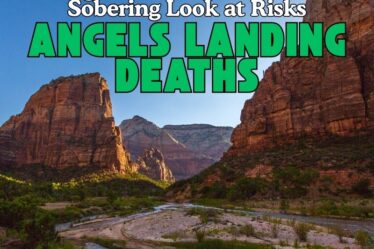
[…] also – Google Flights: The Ultimate Guide with Tips, Tricks, and […]
[…] also – Google Flights: The Ultimate Guide with Tips, Tricks, and […]